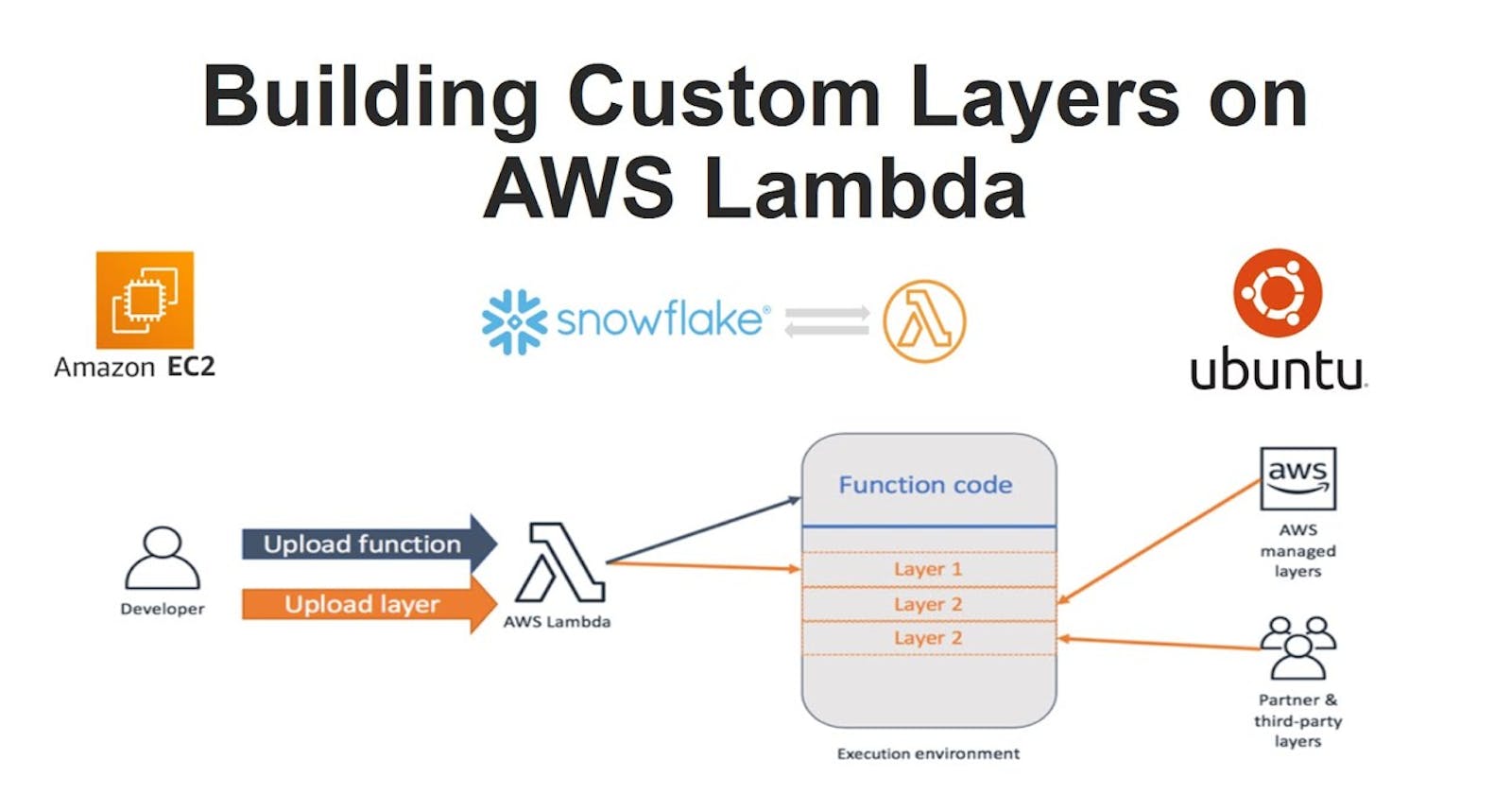Solution for error: No module named 'PIL or AWS Lambda Python PIL cannot import name ‘_imaging’” Creating a custom layer for lambda function for PIL
What is aws lambda custome layer:
In the context of AWS Lambda, a custom layer refers to a package of code or libraries that can be attached to a Lambda function to provide additional functionality. Custom layers allow you to separate reusable code from your Lambda function code, making it easier to manage, update, and share common functionality across multiple Lambda functions.
You can create a custom layer by packaging your code, libraries, or dependencies into a .zip file or a .tar.gz file. You can also include runtime-specific folders such as python, nodejs, or java to specify the runtime for which the layer is intended
Please follow the below steps to create a custom layer for the AWS lambda function, you can choose any language which the Lambda function support but here I am taking an example of Pyhton3.8
Login to the cloud9 environment, if you need any help creating the cloud9 environment, please refer to my blog (Create-cloud9-environment) where I explained every step, it will take 3-4 minutes to spin up a could9 environment.
check what Python version is installed already to your cloud9 environment using the command:
python -VIf your version is not 3.8 then upgrade the Python version to 3.8 using the commands mentioned in the GitHub file Upgrade_python_to_3_8_version.sh
or execute the below commands one by one, few commands will take some time, please bear with it.
sudo yum update -ysudo yum groupinstall "Development Tools" -ysudo yum install zlib-devel bzip2-devel openssl-devel ncurses-devel sqlite-devel readline-devel tk-devel libffi-devel -ycd /tmp wgethttps://www.python.org/ftp/python/3.8.12/Python-3.8.12.tgztar xzf Python-3.8.12.tgzcd Python-3.8.12 ./configure --enable-optimizationsmake -j 4sudo make altinstallpython3.8 -Vsudo alternatives --install /usr/bin/python3 python3 /usr/local/bin/python3.8 1sudo alternatives --set python3 /usr/local/bin/python3.8run
python3 -Vto verify the version, it should print 3.8, if your python version is 3.8 then follow the next step to cerate the layer.In the terminal execute the command mkdir python to create a directory named python then ls -l command to list the created directory python, you can keep any name of the directory, but I m keeping it python as creating layer for python runtime
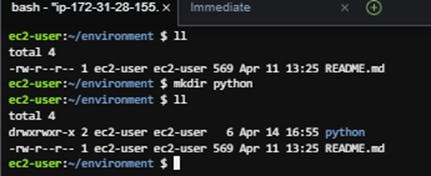
Then run the below-mentioned commands in the sequence to create to install the pillow library which is required for PIL and create the zip of installed libraries ls 0l
python3 -m pip install pillow -t python/ --upgradezip -rlayer.zippythonls -l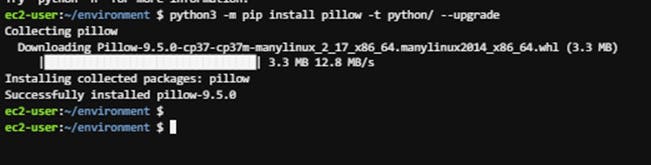
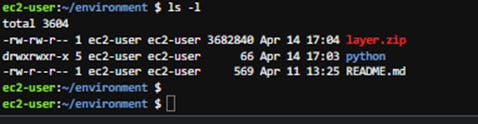
After creating the zip file publish the layer to use, Using the below command, use the name of your convenience for the layer as I am using my-layer, provide the zip file name which you have created, for mine its layer.zip and region which one you are using, for me it's us-east-1
aws lambda publish-layer-version --layer-name my-layer --zip-file fileb://layer.zip--compatible-runtimes python3.8 --region us-east-1The above command will publish the layer and give the output likes below: there will be a number instead of account-id as I have intentionally removed it from the output
{"LayerVersionArn": "arn:aws:lambda:us-east-1:<Account id>:layer:my-layer:1","Description": "","CreatedDate": "2023-04-14T17:10:06.845+0000","LayerArn": "arn:aws:lambda:us-east-1: <Account id>:5:layer:my-layer","Content": {"CodeSize": 3682840,"CodeSha256": "OIjon2fIcvWK/PdXt/jWh1+zzvLz8xxL4p/AS85ix8M=","Location": "https://prod-04-2014-layers.s3.us-east-"Version": 1,"CompatibleRuntimes": ["python3.8"]}You can check if any layer is associated with your lambda function using the below command, please replace the function name as i used testfuction, its should give you an output null if there is no layer associated with your lambda function
aws lambda get-function-configuration --function-name testfunction --query 'Layers[*].Arn' --output jsonUpdate the lambda function and associate the layer to the lambda function using below command
aws lambda update-function-configuration --function-name testfunction --layers arn:aws:lambda:us-east-1:<aws account id>:layer:my-layer:1output will be like:
{"Layers": [{"CodeSize": 3682840,"Arn": "arn:aws:lambda:us-east-1: :<aws account id>::layer:my-layer:1"}],"LastUpdateStatus": "InProgress","FunctionName": "testfunction","LastModified": "2023-04-14T17:27:08.000+0000","RevisionId": "8eb50a68-1785-4df3-b9ea-f149a09e6a98","LastUpdateStatusReason": "The function is being created.","MemorySize": 128,"State": "Active","Version": "$LATEST","Role": "arn:aws:iam:: :<aws account id>::role/service-role/janitest-role-9wipbk1m","Timeout": 3,"Handler": "lambda_function.lambda_handler","Runtime": "python3.8","TracingConfig": {"Mode": "PassThrough"},"CodeSha256": "jHjR/M5w3SGq9+HQVpzFVLESykUGNWfK8958wFG6PDU=","Description": "","LastUpdateStatusReasonCode": "Creating","CodeSize": 1427,"FunctionArn": "arn:aws:lambda:us-east-1:<aws account id>::function:testfunction","PackageType": "Zip"}Verify the layers of your lambda function using the below command:
aws lambda get-function-configuration --function-name testfunction --query 'Layers[*].Arn' --output jsonOutput:
["arn:aws:lambda:us-east-1:<Account_id>:layer:my-layer:1"]
It will solve the error: No module named 'PIL or AWS Lambda Python PIL cannot import name ‘_imaging’
You can choose any language like node4.js, java, python , as I used this example for python because I am using python as my Lambda function code language
PLEASE DO like , Share and comment if this blog helps you and any manner, and please provide feedback in comments so I can create the best content which can help the community